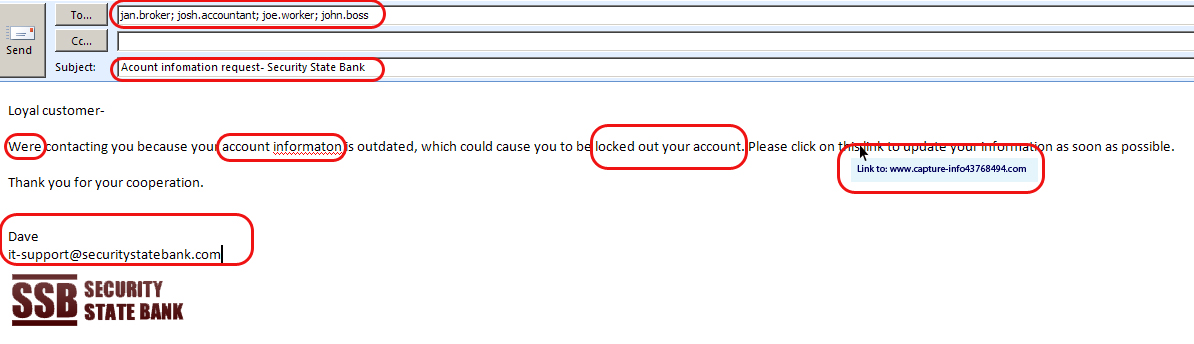How many times have you gotten an email from someone whose email address you didn’t recognize? Why do you get emails that make absolutely no sense and ask you to click on a link? Most likely these are what are called “phishing scams,” attempts by cyber criminals to access your personal information.
We want you to be aware of these attempts, which is why we at Security State Bank have come up with a checklist for you to follow in spotting these fake emails.
Fake Email Checklist
- The sender: do you recognize the address, or are there typos in the address? Ex: support@bankofarnerica.com; if you don’t recognize the address or there are typos, it’s probably a fake
- Recipients: are any of the other email recipients familiar to you? Does it look like a random list of email addresses that all start with the same letter? If you don’t recognize other recipients or it looks like a random list, it is a phishing attempt
- Time: was this email sent at a bizarre time, like 3:00 a.m.? If so, there’s a higher chance it’s a scammer
- Email title: was this something that you requested or a response to an email you sent? If not, be wary of the email
- Email content: after reading through the email, are there typos or easy misspellings throughout the email? Lots of typos are a good indicator of a phishing attempt
- Links: are there links in the email? If so, when you hover your cursor over them, is the web address that appears relate to anything in the email? DON’T ever click links in a suspicious email, especially ones that link out to long web addresses
All it takes is one mistake for criminals to gain access to your personal or financial information. If you have even the least bit of doubt about an email, don’t click on anything and delete it immediately.
Security State Bank will never send you an email asking for your personal or financial information. Please contact us immediately if you receive an email from “us” that requests this information, then delete the email.
Please, take the extra minute or so to evaluate your email. It may just end up preventing catastrophe from striking.